Your creativity is what sets you apart from the world. You have every right to your own creativity and the amazing work that comes from it. Your Polarr filters are no different and should be provided the same attention and care that you created them with. The Polarr team is committed to the continued support of our Polarr Creators by protecting you and your work with the new Filter Protection Tool.
With the introduction of the Filter Protection Tool, Polarr Filter Creators now have the choice to hide the majority of their filter parameters. When creating Polarr filters, the Filter Protection Tool allows Creators to have the ability to hide filter parameters with the exception of Brightness and Temperature. When the Filter Protection Tool is turned on, individual filters will display a lock icon, shown to the filter’s Creator in the bottom right corner of the filter in the My Profile tab.
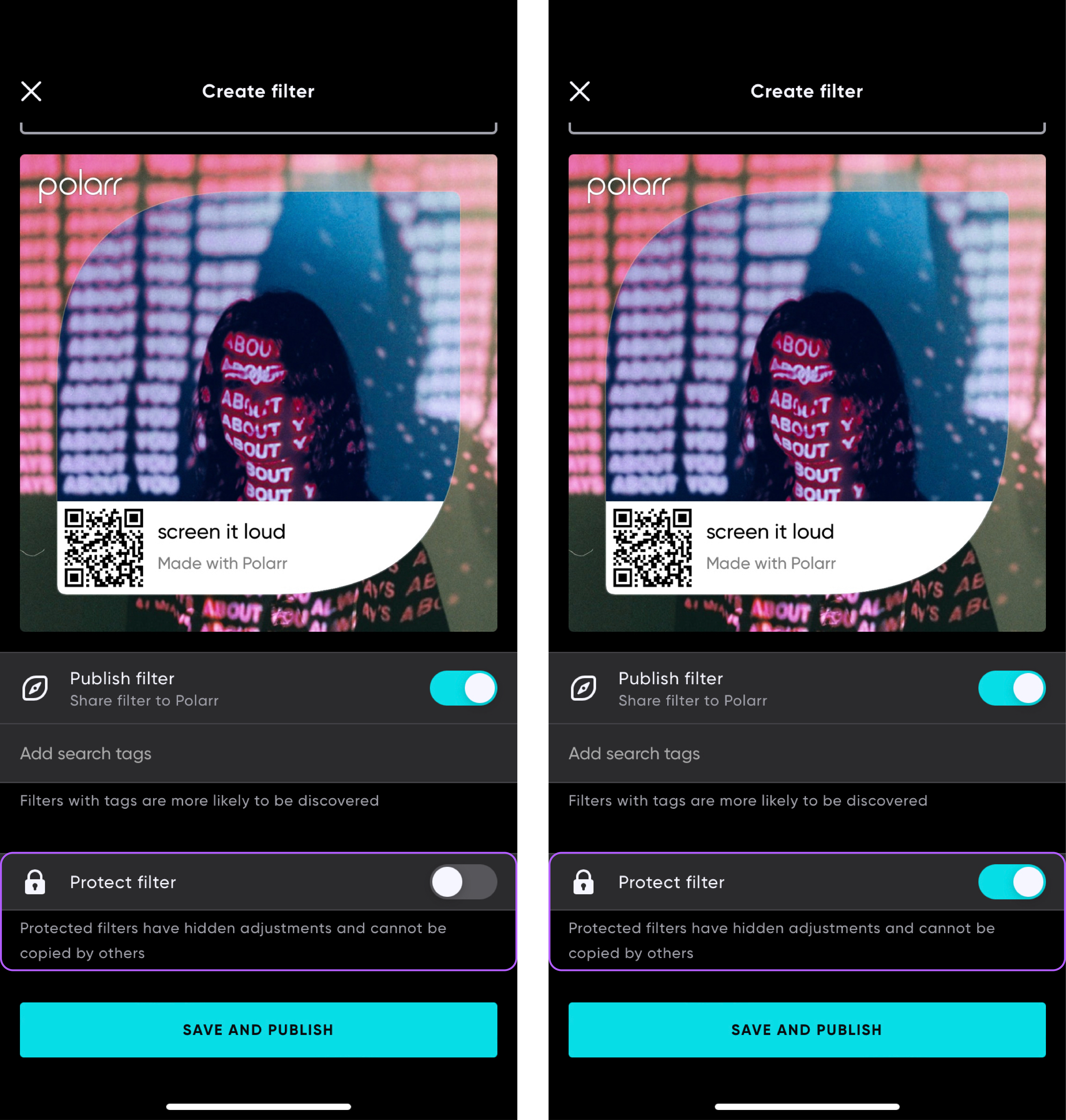
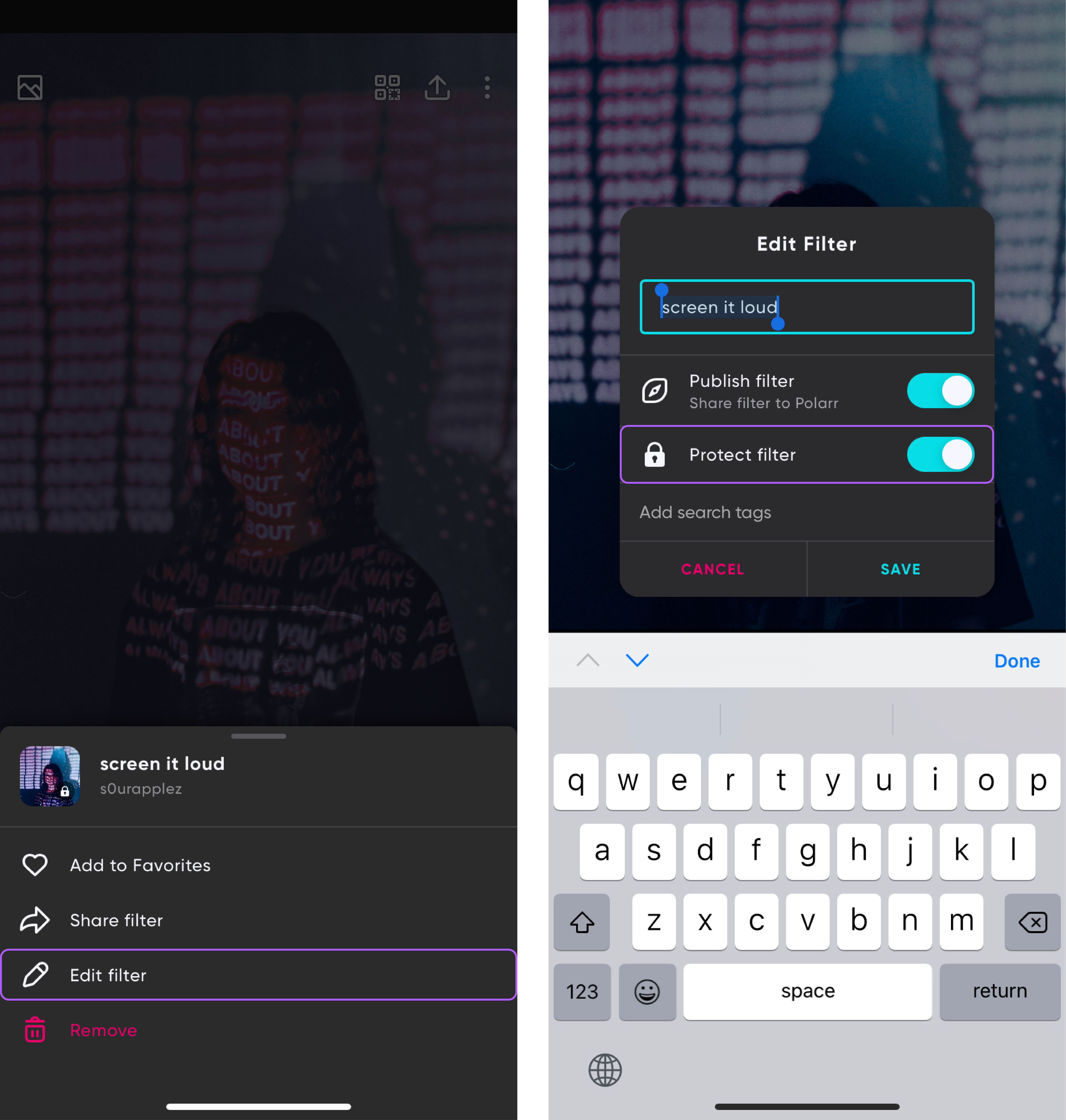
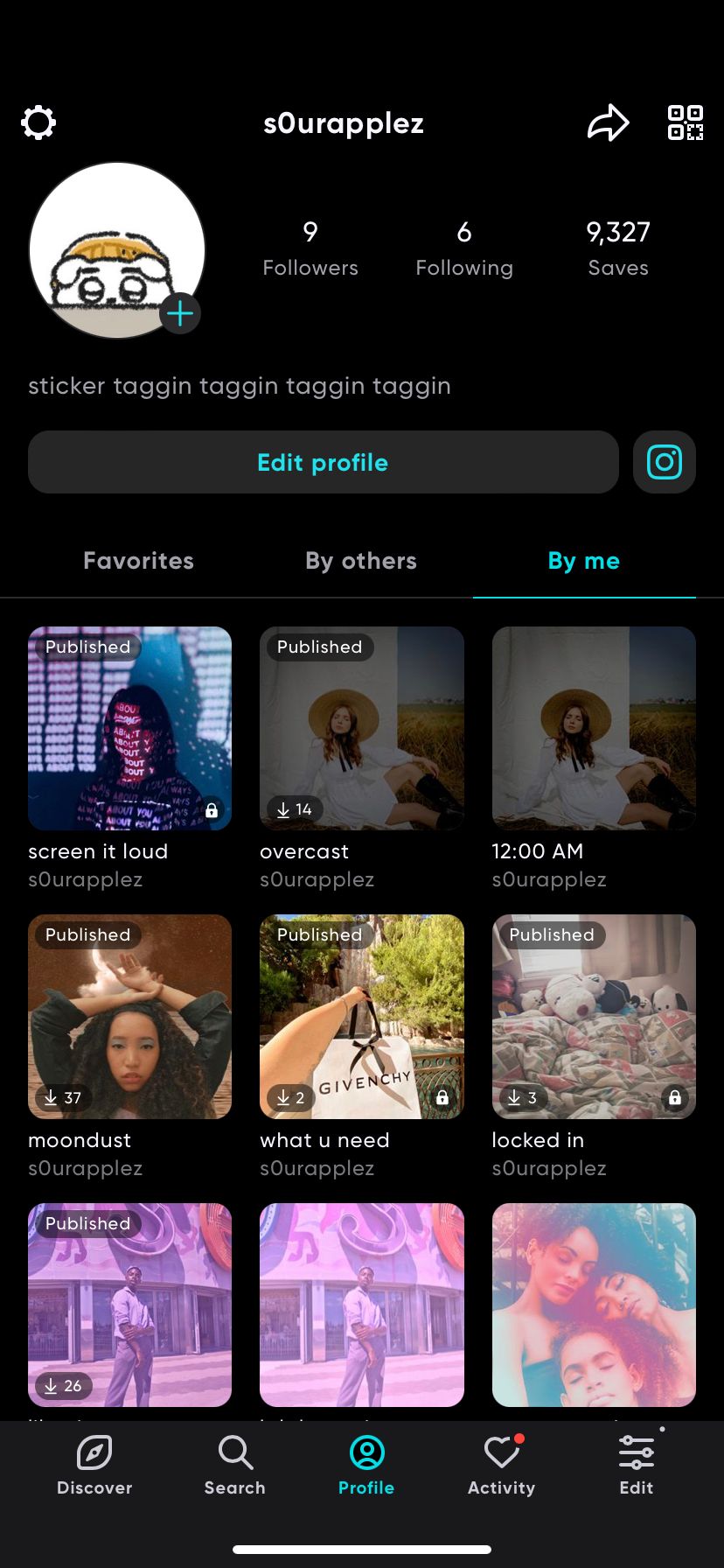
When a user saves and applies the filter with Filter Protection enabled, all other editing parameters will stay hidden, keeping your work’s integrity and individuality intact.
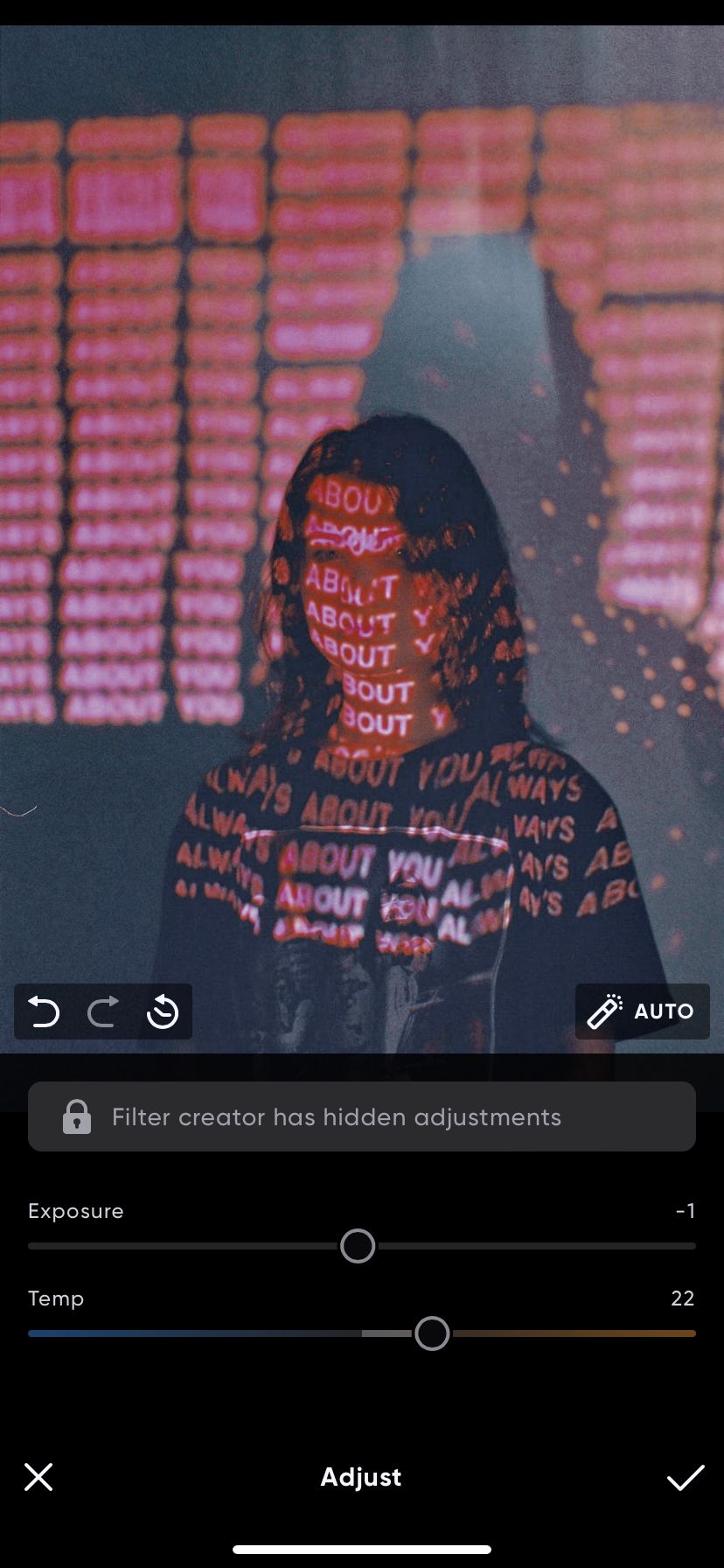
It is a priority that Polarr Creators feel safe and respected when it comes to expressing yourselves. After all, there is only one you, and only you can show the world who that is. We will continue to preserve that creativity to the best of our abilities. The Filter Protection Tool is the first step of many that we will take so you can keep igniting the creativity in yourselves and others.
Above all, we hope we can encourage our Creators to keep creating freely, without the worry of having their work plagiarized or otherwise compromised. We thank you for your support and love for Polarr and Polarr 24FPS and hope to see many more of your extraordinary filters.

